Have you ever experienced the frustration of a garage door opener that does not work when you need it? If you have a Liftmaster garage door opener, chances are that the problem is related to the battery. The battery is the power source of your garage door opener, and it needs to be replaced regularly to ensure its optimal performance and longevity. In this blog, I will show you how to replace batteries in liftmaster garage door opener in six easy steps. You will also learn why it is important to replace the batteries regularly, what tools and materials you need, and how to troubleshoot some common issues that might occur with your garage door opener.

Why You Should Replace the Batteries Regularly
Replacing the batteries in your Liftmaster garage door opener is not only a simple and inexpensive DIY project but also a smart and proactive one. By replacing the batteries regularly, you can prevent your garage door opener from malfunctioning, extend its lifespan, and keep your home safe and secure. Here are some of the benefits of replacing the batteries regularly:
- You can avoid the inconvenience and hassle of a garage door opener that does not respond or operates slowly or erratically.
- You can save money and time by avoiding costly repairs or replacements of your garage door opener.
- You can protect your home from burglars or intruders who might take advantage of a broken or weak garage door opener.
How to Know When to Replace the Batteries
The type and model of the Liftmaster garage door opener you have will determine how long the battery will last. Generally, a 3V CR2032 lithium battery can last for about one to two years, depending on the usage and environmental conditions. However, you should not wait until the battery dies completely before replacing it. You should replace the battery as soon as you notice any signs of a low or dead battery, such as:
- Beeping sounds from the garage door opener or the remote control.
- Slow or erratic operation of the garage door opener.
- Failure to respond to the remote control or the wall button.
- Dim or flickering LED lights on the garage door opener or the remote control.

What You Need to Replace the Batteries
To replace the batteries in your Liftmaster garage door opener, you will need the following tools and materials:
- A new battery (a 3V CR2032 lithium battery is recommended)
- A screwdriver (if necessary)
- Safety glasses (optional)
You can buy a new battery from any hardware store, online retailer, or Liftmaster dealer. Make sure to choose the right type and size of battery for your garage door opener model. You can check the manual or the website of Liftmaster for more information.

6 Easy Steps for How to Replace Batteries in Liftmaster Garage Door Opener
Now that you know why, when, and what you need to replace the batteries in your Liftmaster garage door opener, let’s get started with the actual process. Here are six easy steps to follow:
Step 1: Turn Off the Power to the Garage Door Opener
The first step is to turn off the power to the garage door opener. This will prevent any electric shocks or accidents while you are working on the battery replacement. To do this, you need to locate and flip the switch at the breaker box that controls the power supply to your garage door opener. The breaker box is usually located in the garage, basement, or utility room. Find the switch that corresponds to your garage door opener and flip it to the off position.
Step 2: Open the Battery Compartment
The next step is to open the battery compartment. The battery compartment is usually located on the side or top of the garage door opener. To open it, you may need to use a screwdriver to remove the screws on the back of the cover and slide it off. You should see a small rectangular box with wires attached to it. This is where the battery is located.
Step 3: Remove the Old Battery and Dispose of It Properly
The third step is to remove the old battery and dispose of it properly. To do this, you need to disconnect the wires from the terminals of the old battery and pull it out of the compartment. Be careful not to damage the battery compartment or the wires when you are removing the battery. You should also wear safety glasses to protect your eyes from flying debris.
Once you have removed the old battery, you need to dispose of it properly. Do not throw it in the trash or recycle bin, as it may leak or explode and cause harm to people or animals. Instead, you should take it to a local recycling center or a hazardous waste facility that accepts batteries. You can also contact Liftmaster for more information on how to recycle or dispose of your old battery.

Step 4: Install the New Battery and Reconnect the Wires
The fourth step is to install the new battery and reconnect the wires. To do this, you need to insert the new battery into the compartment and reconnect the wires to the terminals correctly. Make sure to insert the new battery with the positive side facing up. You can also check the manual or the website of Liftmaster for more guidance on how to install the new battery.
If the new battery does not fit or work properly, you may need to troubleshoot some issues. Here are some possible causes and solutions:
- The new battery is not the right type or size for your garage door opener model. You should check the manual or the website of Liftmaster for the correct battery specifications and buy a new one that matches them.
- The new battery is defective or damaged. You should return it to the store or online retailer where you bought it and ask for a replacement or a refund.
- The wires are loose or broken. You should check the wires and make sure they are securely attached to the terminals of the new battery. If they are loose, you can tighten them with a screwdriver. If they are broken, you may need to replace them with new ones.
Step 5: Close the Cover and Turn on the Power
The fifth step is to close the cover and turn on the power. To do this, you need to slide the cover back on and secure it with the screws using a screwdriver. Then, you need to turn on the power to the garage door opener by flipping the switch at the breaker box. You should hear a clicking sound when you do this.
Step 6: Test the Garage Door Opener
The final step is to test the garage door opener. To do this, you need to press the button on the remote control to open and close the garage door. You should see that the garage door opener operates smoothly and quietly. You should also check the LED lights on the garage door opener and the remote control. They should be bright and steady.
If everything works well, congratulations! You have successfully replaced the batteries in your Liftmaster garage door opener. If not, you may need to troubleshoot some common issues that might occur with your garage door opener, such as:
- The garage door opener continues to beep after battery replacement. This means that the battery is not fully charged yet. You should leave it plugged in for 24 hours to charge it completely.
- The remote control does not work after battery replacement. This means that the remote control needs to be reprogrammed or synchronized with the garage door opener. You can check the manual or the website of Liftmaster for more instructions on how to do this.
- The garage door opener does not respond or operate erratically after battery replacement. This means that there may be some interference or obstruction in the signal or sensor of the garage door opener. You should check for any objects or devices that may block or interfere with the signal or sensor, such as metal objects, wireless devices, or sunlight. You should also check and adjust the alignment and sensitivity of the sensor if necessary.
You Can Check It Out to Build a Dumbwaiter With a Garage Door Opener.
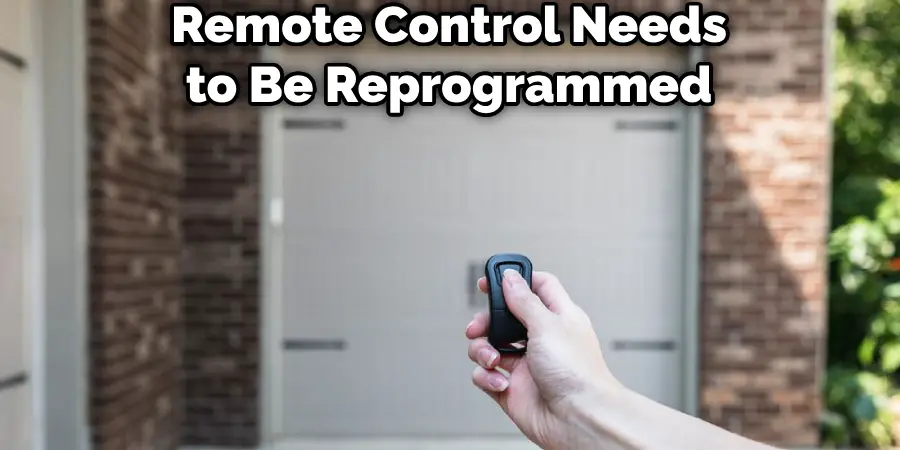
FAQs About How to Replace Batteries in Liftmaster Garage Door Opener
What Kind of Batteries Does a Liftmaster Garage Door Opener Take?
LiftMaster garage door openers typically use 3V CR2032 coin cell batteries for their remote controls.
Does Liftmaster Battery Recharge?
No, LiftMaster battery backups do not recharge. They have a built-in battery that lasts 1-2 years and can be replaced when needed.
Do Garage Door Openers Need New Batteries?
Yes, garage door openers require new batteries over time. Remote control transmitters typically use 1.5V “button” batteries, lasting 2-5 years. Signs for replacement include unresponsive remotes. Some openers also have backup batteries that may need replacement. Regular battery changes are important for proper functioning.
What Battery is in a Garage Door Remote?
Garage door remotes typically use a replaceable coin cell battery, such as CR2032. To change the battery, remove the cover, identify the battery size, insert a new one, and reprogram if needed.
Conclusion
In this blog, I have shown you how to replace batteries in liftmaster garage door opener in six easy steps. You have also learned why it is important to replace the batteries regularly, what tools and materials you need, and how to troubleshoot some common issues that might occur with your garage door opener. By replacing the batteries regularly, you can enjoy a smooth and reliable operation of your garage door opener, extend its lifespan, and keep your home safe and secure. I hope you found this blog helpful and informative.
If you have any questions, feedback, or suggestions, please feel free to leave a comment below or contact me directly. I would love to hear from you. If you liked this blog, please share it with your friends and family who might benefit from it. Thank you for reading and happy DIY-ing!


